December 21, 2005
Pocket PC Tabata Timer
Posted in: Phone, Software, Sport, TechBack in April, on my birthday even, I put out a little .NET application that helped in timing intervals for training. In particular it defaults to the tricky-to-time Tabata whose brutal schedule consists of eight 20s-on, 10s-off periods (i.e. 3:50 mins total). At the time it didn't work without the as-yet-unreleased .NET 2005 Beta and it wouldn't work on 2003 and I couldn't get my device to work and ... anyway. It's all working again now,
IntervalTimer-20051221.exe (11K)
Copy this onto your device e.g. in \Program Files (I don't know how to do Pocket PC installers yet) and then run it from File Explorer. This ought to execute on a desktop machine too; it does on my XP box here.
N.B. This version includes a 10s countdown after hitting Start. Then the pain starts. The lurid colours are deliberately full-screen like that so you can see the changes when your device is a way away from whatever punishment you're dishing out to yourself.
Enjoy!
January 10, 2005
Ideas confluence over a Beermat
Posted in: Drivel, PhoneFelt a little shaky this afternoon and so, thanks to the joy of a freelance lifestyle (freestyle life-stance?) crashed for a few hours, woke up around 20:00 and dragged myself to a Beermat Monday networking do. I've repeatedly learnt even when I don't feel like it to force myself to go out, if I'd previously planned it. 80+% of the time it works out. Certainly did tonight, despite a far from promising start...
Those that can wake up, sit on transport, and then network effectively without any preparation: my hat's off to you. Met up with a friend, and then she left, leaving me all on my own in a room full of strange people. Awww.
Feeling random, I went to chat with an astrologer friend Dennis and learnt all about working for Mystic Meg, the dial-a-psychic £1.50/min service mostly associated with The Sun and News of the World. When you dial Mystic Meg they multiplex it through to one of their psychic agents, usually at home doing something that's easily interruptible. You know, like when you dial a "live chat" porn line and get through to a middle-aged housewife doing her ironing. Ooh, YES, baby! Strange as it may seem, applicants for this part-time clairvoyant occupation are tested to ensure only the highest grade of mind-readers are at your service.
Elsehwere in the room although I didn't talk to them unfortunately there were a couple of guys sporting "AQA 63336" orange, black, and white T-shirts reminiscent of Penguin Books' Classic line. You can, for a pound, SMS a question to 63336 and they'll provide Any Question Answered. Neat.
This, talking with Dennis, and Mysticism reminded me of an idea I'd had in the summer but not acted on, the Spiritual Message Service (SMS) whereupon for a small sum plus your mobile operator's network charge you may ask questions of God. Inspired perhaps by reading Conversations with God. For added silliness: being able to set up a web profile and select a default deity... "Hey, Shiva, are four legs really better than two?"
Anyway, I'd at the time thought (my) SMS would be a laugh, not be too serious, and quite honestly get no-one using it. Apparently however the AQA guys get a huge amount of traffic, not to mention winning a "Best Mobile Service" award last year. And Mystic Meg is a long-running high-profile success. So this might be a go-er!
To top off the evening, asking for a female opinion about this crazy idea from a leaving networker resulted in a very pleasant dinner at, and discovery of, a 24h diner in London: Tinseltown. Ace.
Chalk another for getting out of bed and meeting people!
September 29, 2004
My First Pocket PC Application
Posted in: Phone, TechWoohoo! A real-life little program running on my phone with a label that toggles "Hello..." and "World!" on the press of a button.
Click the image to see what the emulator looks like:
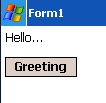
Yes, I've even had that app running on my very own phone!
I must say, I'm super impressed with the development software, Visual Studio 2005 Beta. That app took me all of about 20minutes to produce, after a short time installing it. Admittedly, I have a little familiarity with C# and have played very briefly with Visual Studio Express (the free one) but even so.
Compared to the unbelievably fiddly process of beating the Symbian emulator into operation it was essentially an effortless point-n-click affair. Hit F6, choose to deploy on the emulator and up it pops, including an automatic installation of the latest .NET Compact Framework. Wild. Looking forward to more of this...
Developing phone apps
Posted in: Phone, TechEver since working on the Urban Tapestries project I've been becoming increasingly excited about the possibility of phone applications. These possibilities and their scope from having a highly networked portable tiny computer always about one's person continue to amaze and intrigue me. This evening alone a friend and I came up with an outstanding gadget for tourists; it feels like the Web in the mid 90s.
Enough breathlessness, what's out there?
The downside is that programming for phones is a real drag. The dominant development platform is Series 60, a system based on Symbian developed by the UK's Psion who've made organisers since the 80s. It's now powering untold millions of smartphones by Nokia, Sony Ericsson, and many others. Writing code for series 60 however is not a pleasant experience, the biggest complaint being the dire state of documentation.
After witnessing the length of time taken for a competent developer to create the C++ UT app on the P800, and poking around with it a very little myself, I had a strong suspicion I wanted none of that. It simply looked like too much effort. This is 2004 after all, software ought to be writing itself by now for heaven's sake!
The obvious alternative to C++ is Java, everyone's favorite "cross-platform" language. As usual the reality bares a disappointing and grubby resemblence to the marketing hype: Java solutions don't even provide access to the camera, SMS, and other tantalising phone-specific goodies. The latest Java platform, MIDP2, goes a long way toward solving those deficiencies but I often come away from Java with the feeling whatever happens is far too late, too over-engineered, and not native to anything in particular (read: weird user interface).
Which leaves .NET for phones.
Sure, I could hang on and watch the MIDP2 scene develop. Or I could get stuck in with a working native system by a company who (despite best efforts of many) just won't go away: Microsoft. After sitting in front of the fire in Monterey a few years ago learning C# and .NET basics from a book I came away really impressed. The language and framework just felt right, especially against the bloated design-by-committee proprietary torpidity of Java. But that's a discussion for (probably) other authors and other blogs, suffice to say I knew I wanted to play with it, one day.
Then when I ended up with a Orange M1000 Pocket PC running Windows Mobile 2003 the desire became a realistic possibility...
There is a free compiler MS offer but it doesn't work for phones. An Microsoft Developer Network (MSDN) subscription which would provide the necessary tools is expensive (£1,470).
After some investigation it turns out MS offer a UK ISV "Empower Initiative", a program that provides small companies with a cheap (£260) MSDN subscription presumably in the hopes that they'll be suckling on the Microsoft teat for evermore. (And I don't say that jokingly: this last week I met a guy who said more or less word for word, "yes, we're a Microsoft shop, back when we started they provided us some training material.")
After some discussion about tentatively exploring porting the UT app to Pocket PC Giles at Proboscis signed up for the UK ISV program (ironically on a Mac emulating a PC as their entire org is Microsoft-free!). The DVDs arrived, Visual Studio 2005 Beta's installed and off I go...
August 4, 2004
Mobile phone maths
Posted in: PhoneAfter over two years operating a pay-as-you-go phone I finally got fed up of paying rather a lot for rather a little and set about looking for a new phone.
Having had access to a P800 during the Urban Tapestries project I had become pretty excited about the possibility of applications running on phones. I intellectually knew it was a cool idea but until I actually directly experienced it and set my mind in motion as to what was possibility I hadn't really got it. Now, I'm hooked on software running on phones and I definitely want to have an up-to-date runtime to play with.
So how the hell does one choose a phone, carrier, tariff, ....??
Which phone?
So, I wanted a phone with a decent screen and bluetooth. I somewhat was hoping for a phone with a stylus but could live without it. Java MIDP2.0 was a strong nice-to-have as the newer MIDP2 Java spec allows more access to the phone's hardware. MIDP1.0 is based on Java 1.1.4 (AWT!) and is pretty sucky in a number of ways (many of which I don't understand; suffice to note you can't use the camera).
The Treo 600 has a solid feel, real mini qwerty keyboard, and comes recommended by a couple of friends. No bluetooth, not particularly great screen, and no stylus rule it out for me, however.
I quite liked Sony Ericsson's top of line K700 and it has pretty much everything I'd like but reviews (1, others I can't find right now) said the memory's not expandable and the keyboard is squidgy. As a moderate-to-heavy texter this also ruled it out.
I lust after the upcoming S700 but it's a Q4 release.
If you're curious about other phones, there's a excellent mobile review site: plenty of pics, straightforward description, and coverage of pre-release models. The guy's Russian but his English is fine.
I was half-tempted just to get a P900. In the end I was curious how other PDA phones worked. Here's some opinions on k700 v P900.
Another site I spent a lot of time on and found pretty useful was reviewcentre.com. User reviews and wide product coverage.
Tom has an XDA-II and after pestering him for some opinions had a good idea it was a decent phone, albeit as Tom said "more of a PDA than a phone". I'd seen the device in action and knew that its processor whipped the P900–it had an altogether faster feel. To top it, the stylus feels more effective (the P800's is crap; the P900's better).
The XDA-II is only available on O2 which while cheap doesn't have a great rep as a carrier. Fortunately the phone has been rebadged for Orange as the Orange M1000. I've not used any other carrier besides Orange for nearly a decade, have not had a major problem with them, they've won awards (can't cite right now), and I just feel generally familiar with them (can't be rational all the time :-).
So a likely contender was the M1000 from Orange. I'd managed to talk myself into Orange by this stage and only a dramatic price difference would shift that decision.
Which tariff?
I somehow found onestopphoneshop which has a fast interface. When a product selection frenzy is in progress, web response speed is king. It took a fair bit of batting around their site but the basic usage is: pick a network, pick a tariff, then pick a phone.
Any network
First off, unless you really know whom and when you call in great detail chances are you want a "cross-net" plan. These are tariffs specified in terms of inclusive minutes to any network at any time. The alternatives include, say, a number of minutes to phones with the same carrier, or off-peak only. Step outside of that and it's costly. After understanding this I immediately discounted anything that wasn't all-network. Too fiddly, confusing.
Tariff v. phone cost
Many phones these days are free with a £25/month or more 12-month contract; mostly only the big ticket PDA jobs or recently released phones require some kind of outlay. Now I don't actually use my phone a whole lot besides text so intuitively I might go for a low-end £15/month "Your Plan 30" contract which would give me 30mins to any network. That's more than I currently use although that's in big part because of the outrageous cost of pay-as-you-go.
So, clicking Orange -> Your Plan 30 at onestopphonestop leads to phone selection (normally it's in a frame). The M1000 is there at £299.95. Ouch.
Now, here's where the "maths" bit of the title comes in.
Dearer tariff = cheaper phone
Now, take a look at the Your Plan 120 offer. Four times as many minutes for another tenner a month, i.e. another £120/year. Many phones are free and the M1000 is down to £139.99. That's 170 quid cheaper for an extra yearly outlay of £120! So in other words, you lower your upfront cost, obtain way more minutes, AND lower the overall year cost. In other words for a high-end phone a low tariff is a waste of money.
Let's try this again, with a £45/month for the O2 OVP 400 the M1000 is down to a mere £14.99. So our additional 45-25=£20/month=£240/year saves us additional £125 on the phone. Now, the phone outlay is a couple of London cocktails and the talk time is a cancer-inducing six hours forty minutes to any network for an additional £115 over the £25/month tariff.
(As it happens the M1000 price seems to have gone up. I went for this tariff a week or so ago and had the phone for nothing.)
Why a year?
I'm doing my calculations based on a year's use. This is the minimum contract period after which all sorts of official and unofficial renegotiation can happen: handset upgrades, tariff adjustment, and more. So it's a semi-blank slate at that point.
Back to tariffs...
The other plan where the M1000 is that cheap is the Your Plan 400 for £50/month. How to choose?
Tariff Terminology & Mobile Matching
But first: what, one might ask, does "OVP O2 400" mean? OVP means Orange Value Promise and its their name for matching other tariffs. This is reassuring as it's saying anything O2 can offer Orange will match. So OVP O2 400 means O2 400 scheme tariffs but via Orange. Notably, 50 texts are included (about a £3.33 value through Orange) and the off-peak minutes are half as much as Orange. This plan is cheaper than Orange's own £50/month too. It's also the cheapest plan to get the M1000 for almost no outlay.
"First six month" offers
Via onestopphoneshop the, for example, Your Plan 400 is actually the Your Plan 800 for that first half year. If you like the idea of double minutes for a while this could figure into your calculations. Personally, if feels like a gimmick to me and in some ways I'd rather not get into the habit of being on the phone that long anyway.
The actual process
Now, my investigation was far more experimental than this linear presentation might make out. I walked through several nearly-completed purchases to find out where all the costs lay in order to come up with a total plan and total price. Also, having played around on onestopphoneshop's site I re-ran the same process on Orange's own plan shop to compare. Reassuringly, the plans matched up (otherwise I think my confusion levels may have sent me over the edge at that point) and, coupled with my understanding of "OVP", it was all making sense. Why not buy direct from Orange? Their phones at a given tariff are much more expensive.
Texts, GPRS, MMS
Having selected the tariff it's time to decide what extras.
I text quite a lot. As someone who originally thought the whole idea was absurd I'm now a reasonably accomplished T9 predictive texter: I write texts faster on my cheap Nokia phone than the stylus of the P800, even when I glued a modified stylus-nail to my finger. I probably send a couple a day on average so 50-60/month seemed reasonable.
A extras price comparison shows texts at 6.7p each if bought in a pack. The tariff shows them to be 12p each otherwise. The OVP O2 400 (£45/month) includes 50 whereas Orange's Your Plan 400 at £50/month includes none so the latter would be another 4quid/month to a little over match it.
I threw in a megabyte of GPRS time to give me access to the net if I'm out somewhere and I get a hairy call that one of my servers is in trouble or for whatever reason I just have to check email.
The M1000 can't send MMS pictures (grr!) but after much hand-wringing I decided I could live without this. (How I'll cope in Damp Assassins which uses MMS to register "kills" we'll see...)
Conclusion
So in summary I came to this choice by: deciding what I wanted from the phone; scouring review and manufacturer sites to learn about the state of the market; picking a carrier based on polling friends and vibe from the 'net; investigating the cost together of that phone and the yearly tariff including required SMS/MMS/GPRS.
So the OVP O2 400 is looking like a great deal at this point: 50 inclusive texts, tons of time, and a free PDA phone, for £45/month. I went all the way through the purchase at onestopphoneshop and the phone arrived a couple of days later.